Note
Click here to download the full example code
Multiple plots and map projections¶
Control the map projection parameters on multiple axes
This example illustrates how to plot multiple maps and control their extent and aspect ratio.
For more details see this discussion on github.
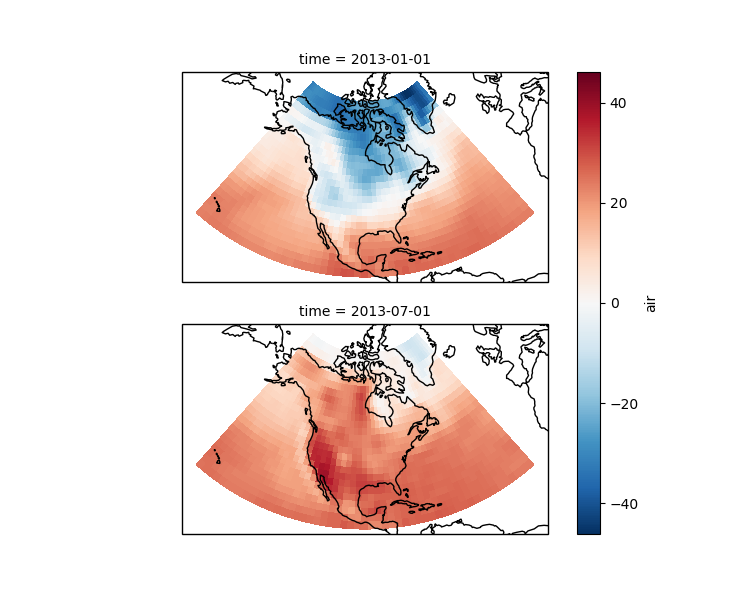
from __future__ import division
import cartopy.crs as ccrs
import matplotlib.pyplot as plt
import xarray as xr
# Load the data
ds = xr.tutorial.load_dataset('air_temperature')
air = ds.air.isel(time=[0, 724]) - 273.15
# This is the map projection we want to plot *onto*
map_proj = ccrs.LambertConformal(central_longitude=-95, central_latitude=45)
p = air.plot(transform=ccrs.PlateCarree(), # the data's projection
col='time', col_wrap=1, # multiplot settings
aspect=ds.dims['lon'] / ds.dims['lat'], # for a sensible figsize
subplot_kws={'projection': map_proj}) # the plot's projection
# We have to set the map's options on all four axes
for ax in p.axes.flat:
ax.coastlines()
ax.set_extent([-160, -30, 5, 75])
# Without this aspect attributes the maps will look chaotic and the
# "extent" attribute above will be ignored
ax.set_aspect('equal', 'box-forced')
plt.show()
Total running time of the script: ( 0 minutes 0.119 seconds)